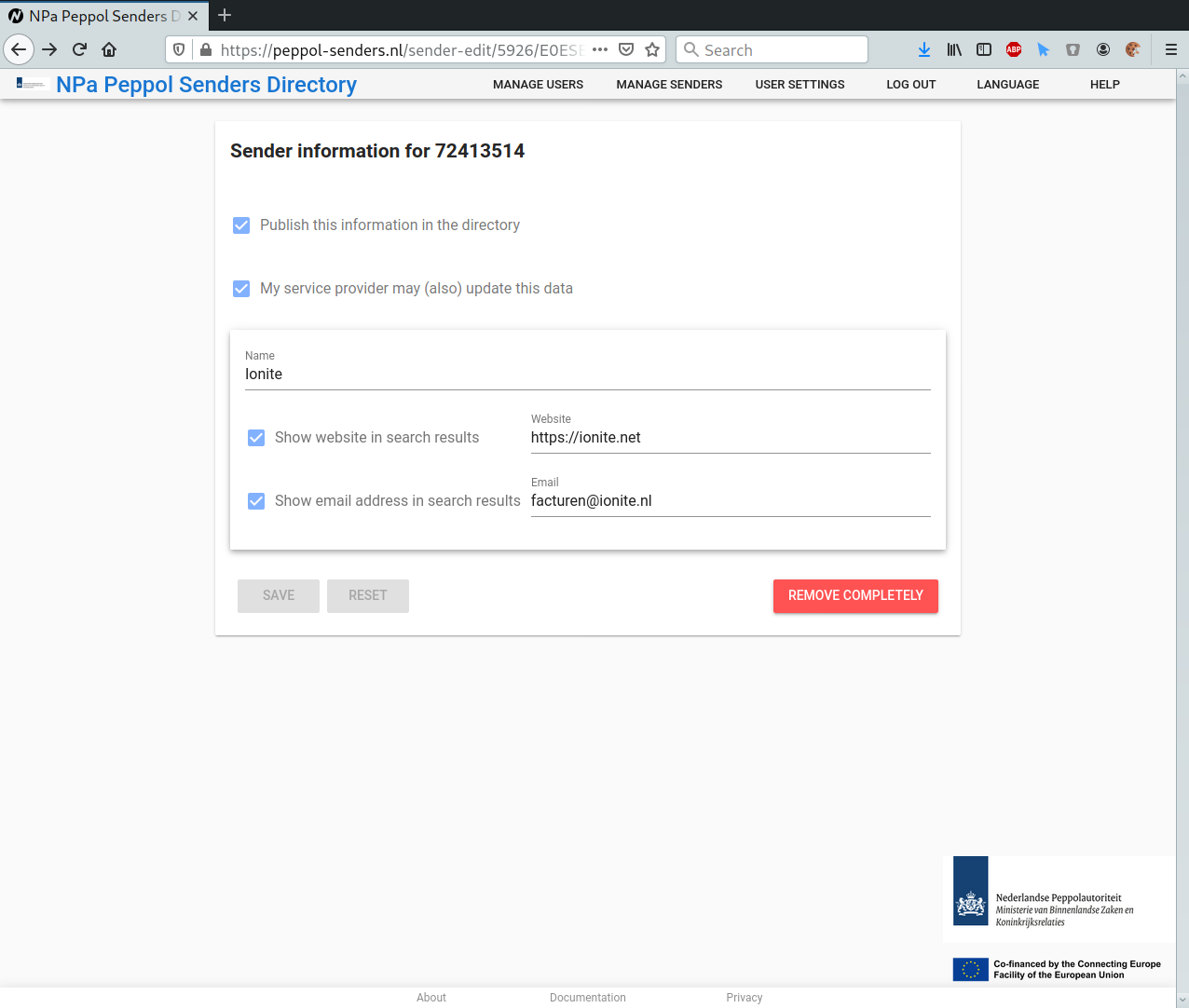Edit your own data
If you are connected to Peppol, your service provider can manage your data in the Senders Directory. However, you also have the possibility to manage it yourself. In order to do so, you need to send a zero-value invoice to the Dutch Chamber of Commerce (KvK) number 11111111 (8 times 1). With that invoice, you prove that you are able to send electronic invoices, and you will get access to manage your own data.
You do not need an account on our system System accounts are for electronic invoicing service providers only.
The full process is as follows:
- Make sure your email address is present on outgoing invoices
- Add a customer with KvK number 11111111
- Send a zero-value invoice to this 'customer'
- Check your inbox
- Edit your data
Make sure your email address is present on outgoing invoices
In electronic invoices, it is possible to specify the email address of the sending party, such as 'invoices@example.org'. Normally, this field is optional, but in this specific case the invoice will be rejected if that email address is not present.
We need this email address to send the confirmation, as well as send you the method to edit or remove your data.
Therefore, even if only for this particular invoice, you'll need to specify an email address that you have access to.
The specific method to configure this differs per software package.
Add a customer with KvK number 11111111
The specific method of adding customers differs per software package for this as well, but the purpose here is to send an invoice to KvK 1111111. In most software packages, this means you'll need to a customer with that KvK number, just like in the cases where you would send a real invoice to customers.
The most important part here is that the invoice must be sent to KvK 11111111, all other fields of the customer data are unimportant. We recommend you do give it a recognizable name, such as 'NPa Peppol Senders Directory'. For all other fields you can use any value.
Send a zero-value invoice to this 'customer'
Create a new invoice and send it to the customer you just made.
Set the value of the invoice to 0 euro. If this is not possible, you can set it to any value, but we will not pay this invoice.
Any other data in the invoice is unimportant, as long as the email address of the sender is present.
Check your inbox
If the invoice has been sent successfully, you are automatically added to the NPa Peppol Senders Directory, and you will receive an email.
If you do not receive an email, please check your spambox as well.
This email contains a link that you can use to edit or delete your data in the directory later.
Were you already registered by your service provider? Then you can now update your data in the directory yourself, and you can indicate that your service provider may no longer update your data.
Keep this link in a safe place, you can use this to edit or delete your data later. Should you lose the link, you need to send another invoice to KvK 11111111.
Edit your data
On the page linked to in the email you can edit your data. Apart from your company name, you can add a website URL, as well as a (public) email address. Additionally, you can indicate that you do not wish this data to be public, en whether your service provider may update your data. Finally, you have the option to completely remove your data from our system.